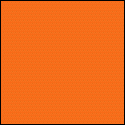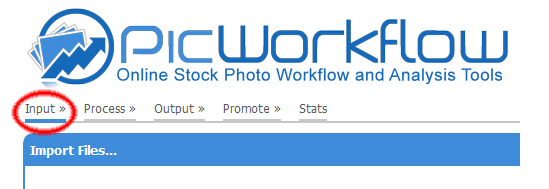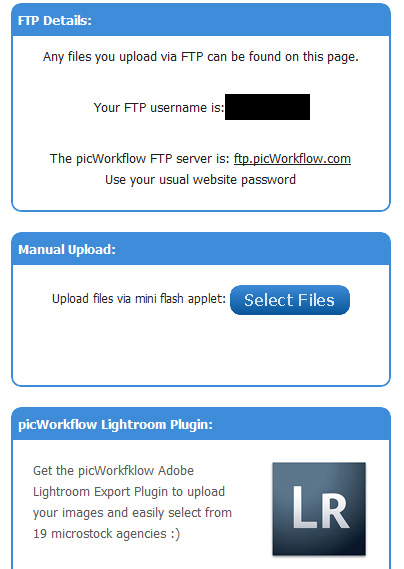what is the best portable drive?
As a portable drive, most people may consider the price, look, brand and other issue.
But I think i will only choose Transcend 1 TB USB 3.0 External Hard Drive – Military Drop Standards (TS1TSJ25M3), that’s simple because as a portable drive, i don’t want my data inside get lost due to a drop or some accidental shake. It takes a lot of time and effort to get help to retrieve data, and most of the time you may not get back what is lost in a damaged hard drive.
I like this transcend drive because it seems the only external drive which had a kind of shock and drop test (Military-Grade Shock Resistance – Designed to meet U.S. military drop test standards), it is not a gimmick as you can actually manually check the case of hard drive which had a few layer to protect the drive. check the link if you want to know more Transcend 1 TB USB 3.0 External Hard Drive – Military Drop Standards (TS1TSJ25M3) and it is even one of the cheapest among those 1T drive.
I saw a lot of drive with nice looking case, slim, or whatever. But without a shock protect, I really think one should not buy it.
and the case is rubber feeling which didn’t really get scratch after using. Personally i have one incident that I tripped my laptop and the hard drive fly. The USB cable damage, and i got the drive and use another USB cable and it works again. That’s the time I know i won’t know buy other hard drive anymore.